How to remove a user from Google Chrome
If you want to remove a user from Google Chrome here's how:
A. Click on the Menu bars on the top right of Google Chrome browser
-

B. Then click settings
-
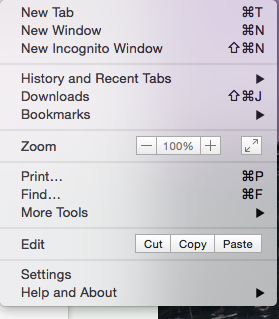
C. Once you're in the settings menu scroll down until you find the users name under "people"
-

D. Then click on the user to highlight them and simply click "Remove" from the options below.