Open Gmail
Click on the profile icon on the top right.
-

Click My Account.
-
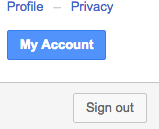
A web page will open. Click on “Sign in & Security”.
-
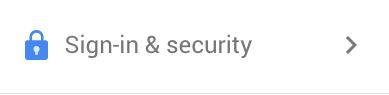
Another web page will open. Click on “Password Last changed: ……………..”
-

It’ll then ask you to confirm by typing in your current password.
Then it’ll ask you to enter in your new password.
That's it. Your password is now changed.