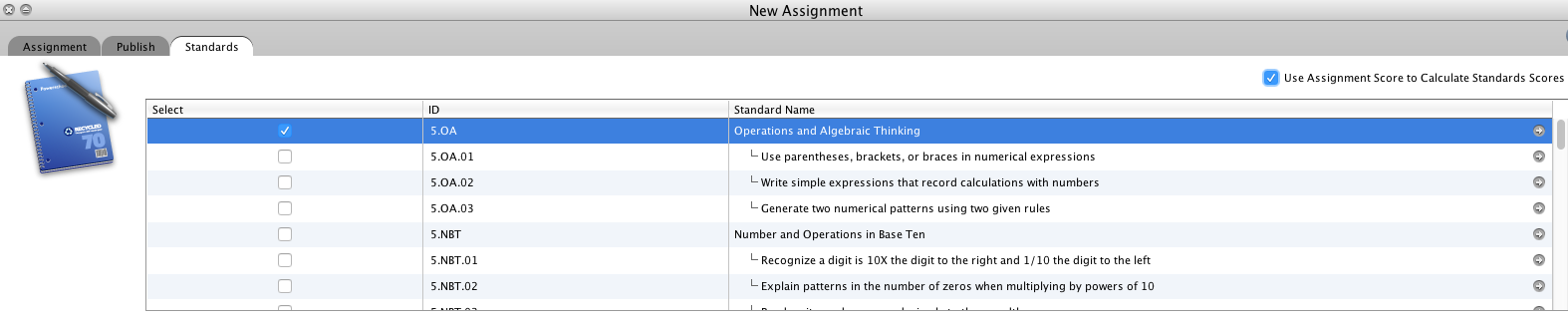Matching the standard on the report card
All K-6 report card teacher guides can be found here: http://www.wsesu.net/report-card
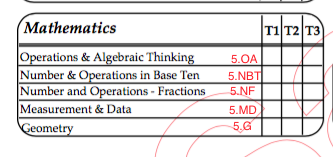
Standards that will appear on the report card are notated in red.
Hovering the cursor over the standard in the Final Grades view will show the full name and the ID for the standard. The sub-standards listed to the right of the standard (lighter color) will only calculate to the higher standard if set up that way in the GradeBook preferences.
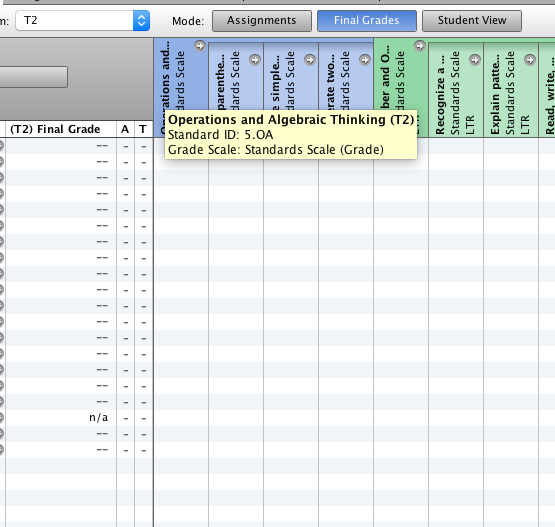
When linking standards to an assignment, make sure the Standard ID matches the teacher guide.