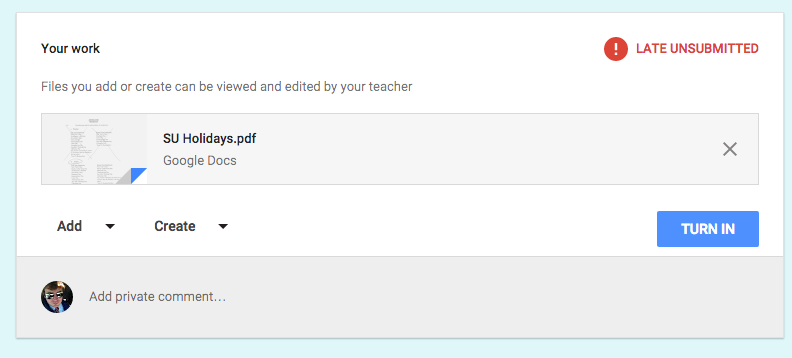How to add a Google Drive doc to a completed assignment
Step one is to review the assignment and then complete the assignment.
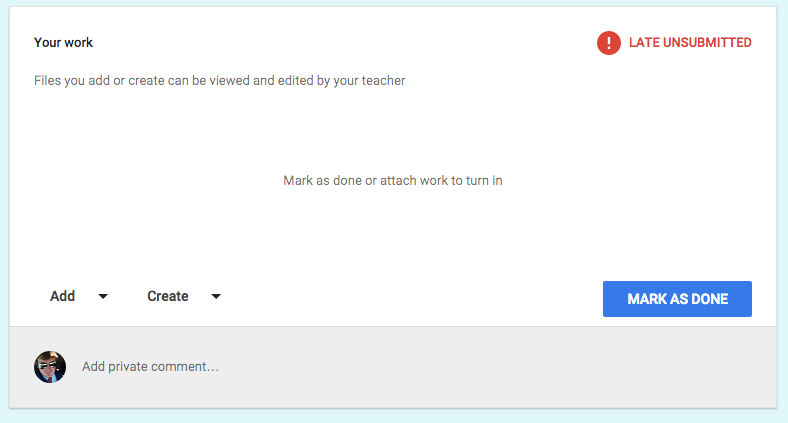
Step two you click 'Add' followed by 'Google Drive'. At this point you find and select the document you have worked on.
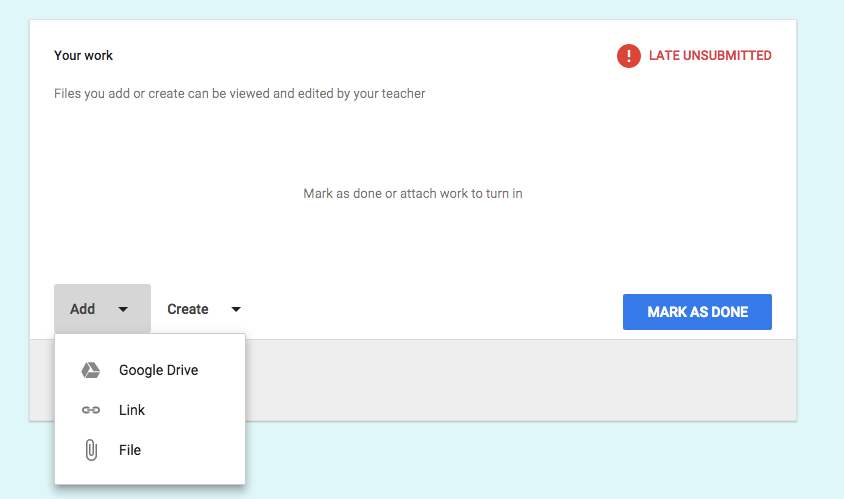
Step three you 'TURN IN'.