How to change a default printer
Here's how to change the default printer in Windows.
1. Click on the Start Orb.

2. In the start menu find Devices and Printers.

Click on it. 3. Find the printer you want to make default and right click on that printer.
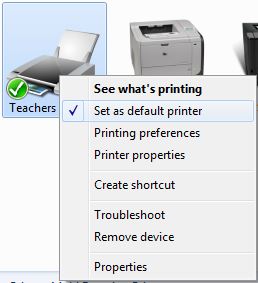
4. Click on "set as default printer".
From that point on that printer will now be default.