How to Force Close an Application using Task Manager
Here is how you close an Application using Task Manager
- Right Click the task bar at the bottom of your screen and select "Start Task Manager"
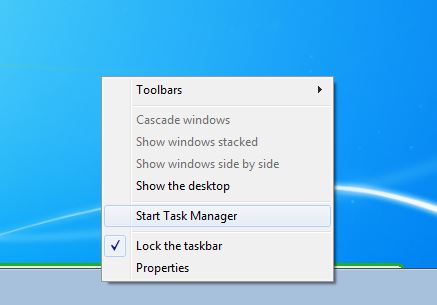
-
One Task Manager Opens select the "Applications" tab.

-
Find the Application that is locked up, click it once to high light it and then click "End Task" to close the application.

If any errors pop up while the aplication is trying to close just cancel the errors.
The End